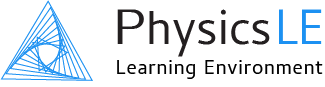Student Guide
Viewing Grades
View Grades (Scores) for Assignments & Quizzes
To view your grades for assignments and quizzes, click on Grades in the Side Navigation Menu. Note that Grades does not appear in the menu until you first select your course from the Side Navigation Menu.
The Grades (Student Report) page shows scores you received on assignments and quizzes, a course total is also displayed. The Calculated weight column shows the relative weighting placed on categories and individual grade items.
Your instructor will choose whether to display scores, percentages, letter grades, or some combination thereof. Your instructor may also choose to display certain grades only after a set date.
Grades (Student Report) page
To view your grades, click on Grades in the Side Navigation Menu.
(Be sure to first click on your course in the Side Navigation Menu.)